World Examples
This section will introduce World examples in the ParaSpace SDK to quickly get you started.
You can directly drag a prefab from the example folder into your scene for use. The examples in the folder have the features of the corresponding components, which can help accelerate your learning.
Example Folder Name | Example Description |
|---|---|
ParaChair | This example is to teach you how to make a chair that you can sit on by clicking the chair or the button. |
ParaMirror | This example is to teach you how to make an incomparable mirror. |
ParaPedestal | This example is to teach you how to make an Avatar pedestal. You can click the pedestal or the button to switch your Avatars. |
ParaMusicPlayer | This example is to teach you how to make a music player that is easier to use and has more features than the official Unity player. |
ParaVideoPlayer | This example is to teach you how to make a video player with just a few simple steps without complex configurations. |
ParaPickup | This example is to teach you how to make a pickup. You can click an object or the pickup button to pick the object up. |
ParaPortal | This example is to teach you how to make a portal that can transfer a player to another World. Players can enter the scope of the portal and click the button to go to another World. |
More Examples
ParaPlayAnimation
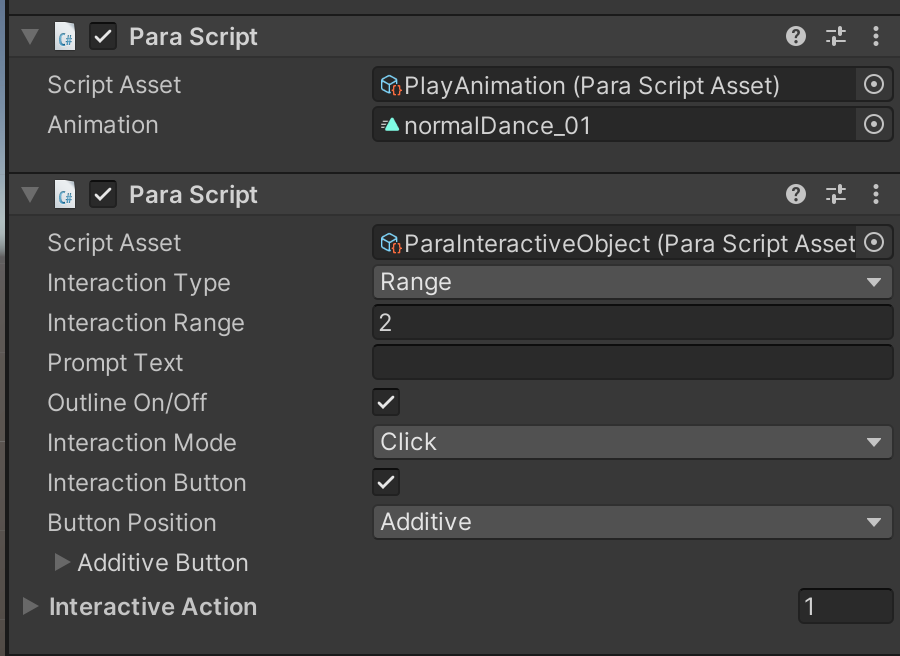
This example can easily enable a character to perform actions.
This example contains the ParaInteractiveObject component, which can be used to configure the interaction method. For the PlayAnimation component, you can drag an action file into it.
When the character interacts with an object, the character starts to perform the configured action. When the character leaves the interaction scope, the action stops.
Updated 9 months ago