Para Seat
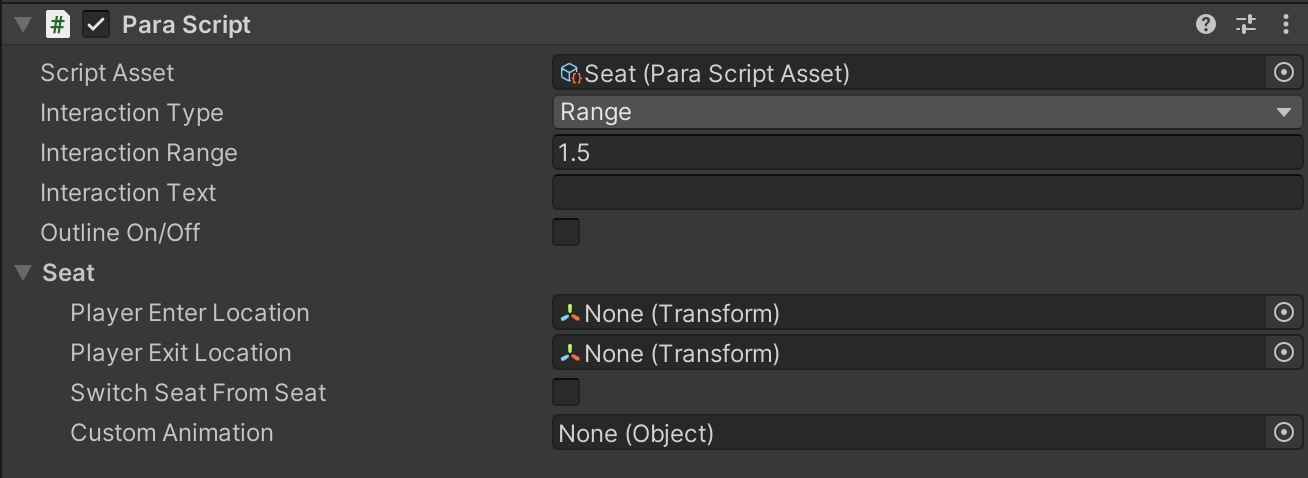
Seat component:
After mounting this component on the object, the object's outline will be shown once something is within its range. Click the Sit button to sit the character on the point of this interactive object, and now the Jump button will turn into a Stand-Up button. Click the Stand-Up button to stand up from the Chair.
Interactive range:
Interaction Property Names | Property Descriptions |
|---|---|
Range | By selecting this type, you can generate a ball-shaped Collider at the center of the object. Enter numbers to change the size of the range. |
Area | By selecting this type, you can go to Interaction Collider and drag the custom Collider to define the interactive range. |
Interaction Text & Outline:
Interaction Property Names | Property Descriptions |
|---|---|
Interaction Text | Enter text to be displayed on the interaction button |
Outline | When selected, the interactive object's outline will be displayed once something enters its range. |
Seat:
Interaction Property Names | Property Descriptions |
|---|---|
Player Enter Location | The location where the player sits down |
Player Exit Location | The location where the player leaves the seat |
Switch Seat From Seat | Whether to allow users to switch seats. Once allowed, users can switch seats while sitting down. |
Custom Sitting Animation | Use custom animation to change the sit-down animation for the characters. |
Updated 9 months ago