Spring Animator
Property Panel of the Spring Animator Component
Spring Animator is a core component that empowers an Avatar with Physics Bone capabilities. We recommend attaching this component to the root node of an Avatar.
RulesThe Spring Animator component needs to be attached to a Transform object with Animators.
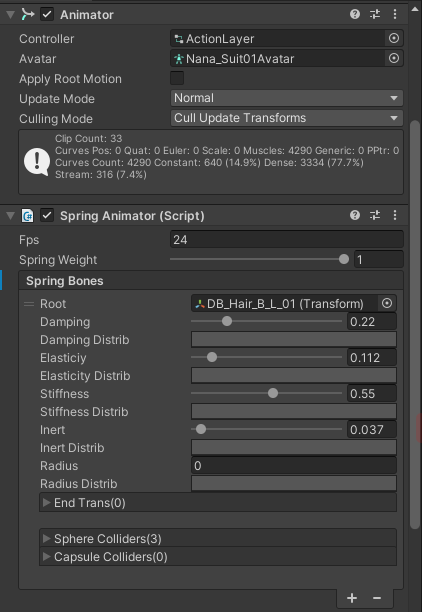
Add a Spring Bone Element
A Spring Bone Element represents a physics chain. For example, if you set a hair bone node as a Spring Bone Element, all bone nodes under this hair node will become physics bones and form a physics chain. You can add multiple Spring Bone Elements. You only need to configure the root node of each physics chain to the Root property of a Spring Bone Element.
Click the "+" sign under the Spring Bones property in the Spring Animator panel to add Spring Bone Elements.
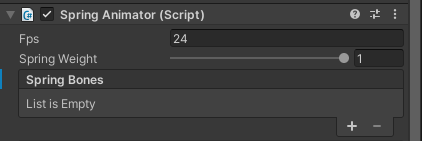
Now you need to drag the root bone node to which you want to apply physics into the Root property. In the following figure, the DB_Hair_B_L_01 node is the parent node of the physics chain to which you want to apply physics. Then configure parameters.
As shown in the following figure:
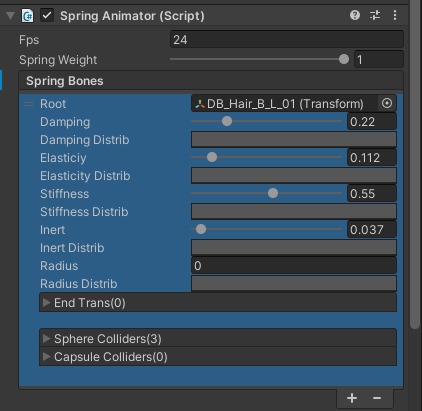
Spring Bone Element Property Description
| Component Property Name | Property Description | Recommended Value |
|---|---|---|
| damping | Damping | 0.05–0.1 |
| dampingDistrib | Damping curve chart | Optional |
| elasticiy | Elasticity | 0.05–0.1 |
| elasticityDistrib | Elasticity curve chart | Optional |
| stiffness | Stiffness | 0.05–0.1 |
| stiffnessDistrib | Stiffness curve chart | Optional |
| inert | Inertia | 0 |
| inertDistrib | Inertia curve chart | Optional |
| radius | Radius | 0.05 |
| radiusDistrib | Radius curve chart | Optional |
| sphereColliders | The associated sphere collider. You can add multiple colliders. | Optional |
| capsuleColliders | The associated capsule collider. You can add multiple colliders. | Optional |
Spring Bone Element Configuration Example
Assume your Avatar bone structure is as follows:
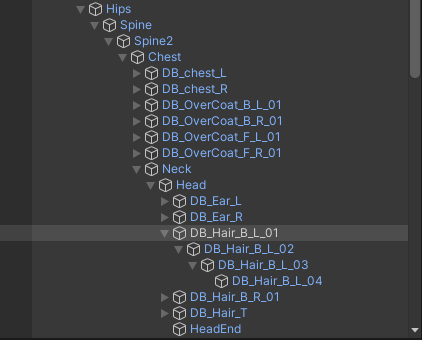
If you want to create a physics chain using 4 bones, DB_Hair_B_L_01, DB_Hair_B_L_02, DB_Hair_B_L_03, and DB_Hair_B_L_04, you need to add a Spring Bone Element first and then drag DB_Hair_B_L_01 into the Root property.
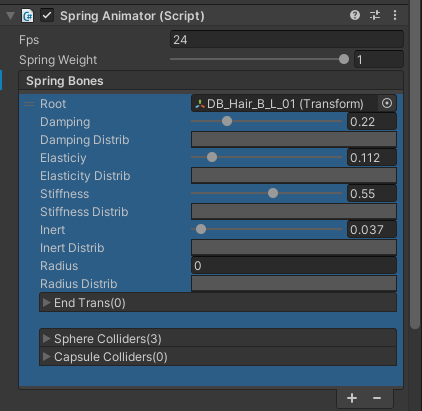
Configure Collider Data
Colliders can prevent Physics Bones from penetrating the body when they are moving fast. You can add the following component to a bone of the body: Spring Capsule Collider or Spring Sphere Collider component
Spring Sphere Collider Component
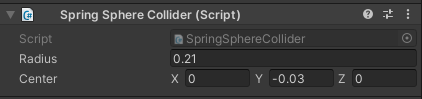
Spring Capsule Collider Component
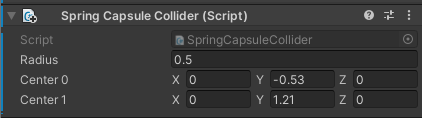
Click the "+" sign under the Sphere Colliders or Capsule Colliders property of the Spring Bone Element panel to add a Collider component to the bone.
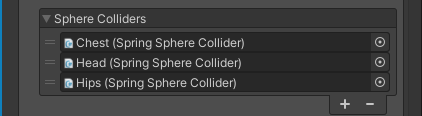
Updated 9 months ago