Download and Update the SDKs
This chapter will teach you how to download and update the SDKs.
Download the SDKs
Method 1: Download the SDKs from the Download Links
You can get the latest SDKs from the following links:
- ParaSpace Avatar SDK Click here to download
- ParaSpace World SDK Click here to download
Method 2: Download the SDKs from the ParaSpace Website
You can get the SDKs from the following link:
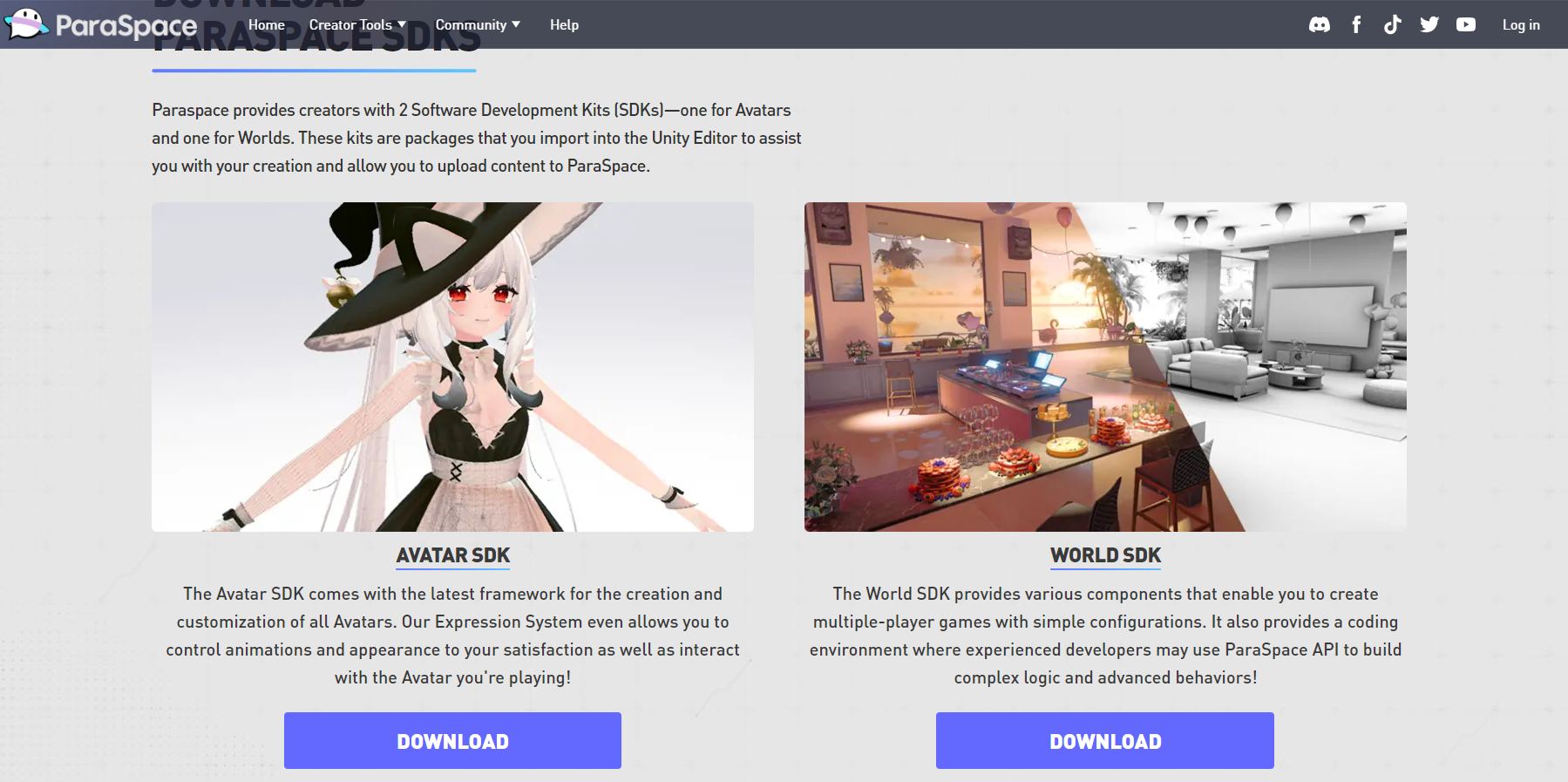
Update the SDKs
Method 1: Use the Built-In Update Feature of the SDKs
- When you open an SDK, if a newer version is available, a dialog box pops up automatically. Click "Update" in the dialog box.
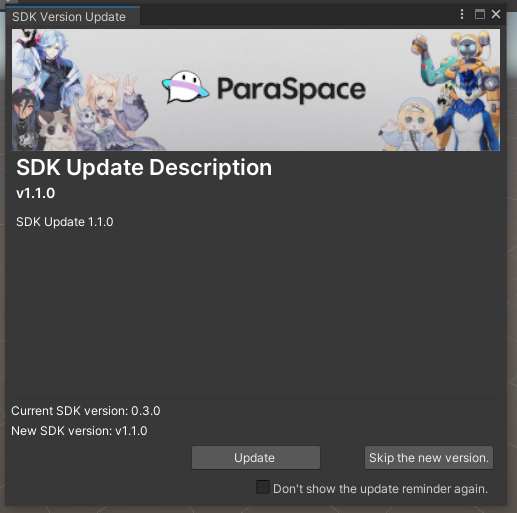
- If no dialog box pops up, on the top of the Unity interface, open the Para Avatar SDK or Para World SDK menu and click "Update SDK" to update.
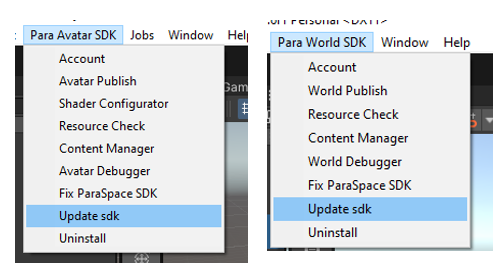
Method 2: Uninstall and Import New SDKs
- Open the Avatar or World project for which the SDK is to be uninstalled.
- On the top of the Unity interface, Find Uninstall in the Para World SDK or Para Avatar SDK menu.
- Click “Uninstall”. The uninstallation will take some time. Please wait patiently.
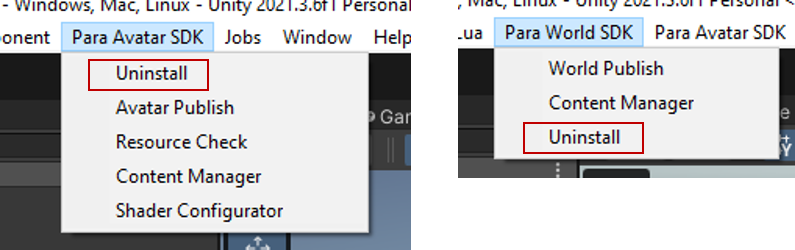
- Download the latest SDK.
- Drag and drop the downloaded SDK into the Unity project.
Updated 9 months ago