Para Screen Controller
title: "Para Screen Controller"
slug: "parascreencontroller-1"
excerpt: ""
hidden: false
createdAt: "Tue Jan 02 2024 06:44:14 GMT+0000 (Coordinated Universal Time)"
updatedAt: "Mon Jan 29 2024 12:56:55 GMT+0000 (Coordinated Universal Time)"
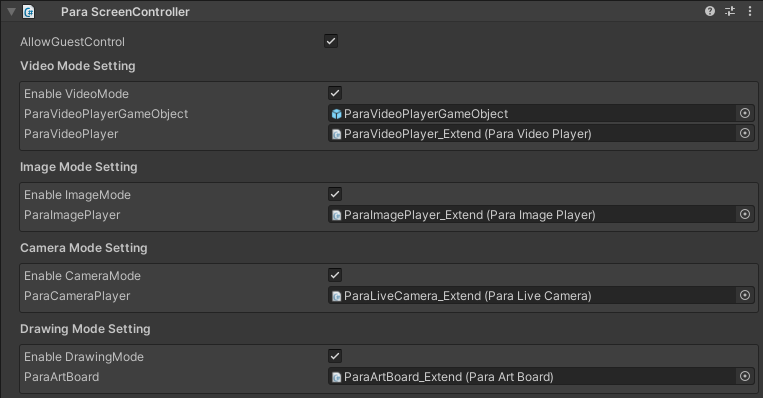
ParaScreenController

ParaScreenController is a fully functional screen controller that integrates the features of video player (ParaVideoPlayer), image player (ParaImagePlayer), live camera (ParaLiveCamera), and free canvas (ParaArtBoard). Through ParaScreenController, you can easily switch among these features and select any feature combination to meet your demands.
Feature Overview:
- ParaVideoPlayer (video player): With its powerful video player features, ParaScreenController allows you to easily play various video URLs and enjoy optimum audio-visual experience.
- ParaImagePlayer (image player): With its image player features, ParaScreenController allows you to view and display your image galleries and create fancy slides as you like.
- ParaLiveCamera (live camera): With its live streaming features, ParaScreenController allows you to watch the players’ performance in the World in real time with an engaging interaction experience.
- ParaArtBoard (free canvas): With its free canvas features, ParaScreenController allows you to collaborate with your friends in the same World in painting and writing with greater flexibility.
ParaScreenController Component Properties
| Property Name | Type | Default Value | Description |
|---|---|---|---|
| AllowGuestControl | bool | true | Whether to allow non-Master players to use ParaScreenController |
| Enable VideoMode | bool | true | Whether to enable the video player |
| ParaVideoPlayerGameObject | Object | / | The object class associated with the video player |
| Enable ImageMode | bool | true | Whether to enable the image player |
| Enable CameraMode | bool | true | Whether to enable the live camera |
| Enable DrawingMode | bool | true | Whether to enable the free canvas |
Sub-component Property Description
ParaVideoPlayer Component Properties
ParaVideoPlayer property description: View the description of ParaVideoPlayer properties
ParaImagePlayer Component Properties
ParaImagePlayer property description: View the description of ParaImagePlayer properties
ParaLiveCamera Component Properties
ParaLiveCamera property description: View the description of ParaLiveCamera properties
ParaArtBoard Component Properties
ParaArtBoard property description: View the description of ParaArtBoard properties
How to Quickly Enable ParaScreenController
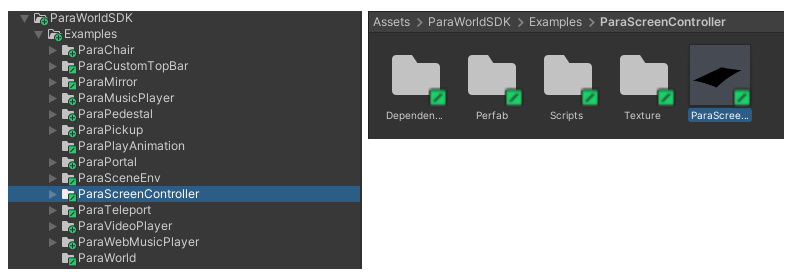
For your convenience, we offer you examples to enable ParaScreenController. Go to ParaWorldSDK > Examples, and then find the prefab ParaScreenController and place it in your scene. After adjusting the component properties to your demands, you can try out ParaScreenController's features. Go unleash your creativity.
Updated 9 months ago