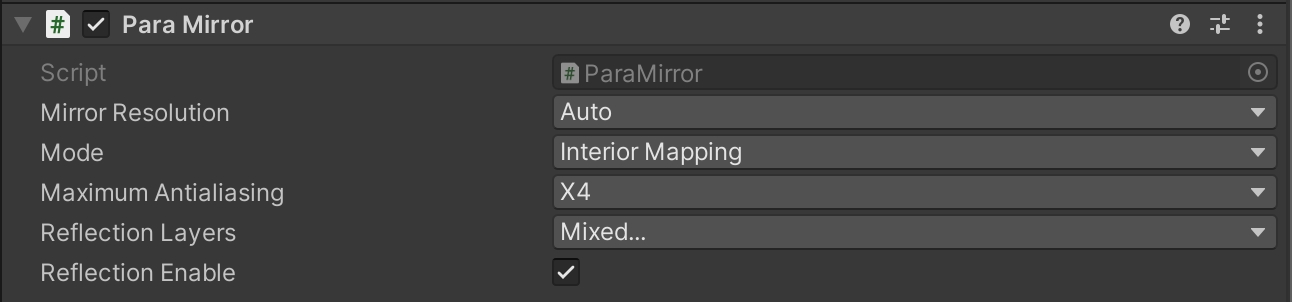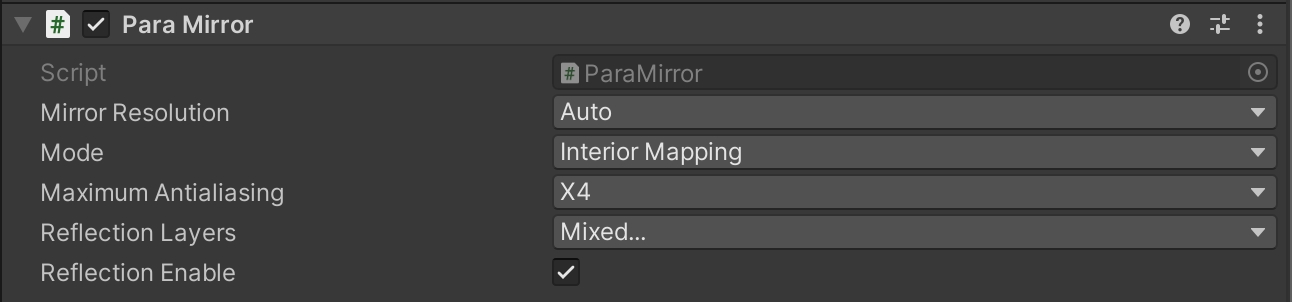
You can use this component to create a mirror quickly, and pre-adjust the default properties when the mirror is generated.
Component Property Names | Property Descriptions |
|---|
Mirror Resolution | Mirror's resolution can be set in this property.
Three types of resolution can be set: Auto; X256; X512; X1024. The higher the resolution, the clearer the display on the mirror.
The Auto mode will automatically select a resolution based on the current performance level set by the user. |
Mode | The reflection mode of the mirror can be set in this property.
- *Interior Mapping**: Simulating Rendering mode. Use fewer resources during the rendering process and take up less performance. However, the end result is inferior compared to the Realtime Rendering mode.
- *Realtime**: Realtime Rendering mode. Increases the precision of the mirror rendering with a real-time rendering calculation. More performance is required, but the results are better.
|
Maximum Antialiasing | The maximum anti-aliasing multiplier can be set in this property for the image reflected by the mirror.
Four types of anti-aliasing can be set: X1;X2;X4;X8.
The higher the multiplier, the less aliasing and sharper the image reflected by the mirror.
The lower the multiplier, the more the aliasing and blurrier the image reflected by the mirror. |
Reflection Layers | The content to be shown in the mirror can be set in this property:
- *Nothing**: Not showing anything.
- *Everything**: Showing everything.
- *Default**: Objects without modifications will usually be placed in this layer.
- *TransparentFX**: Unified Transparent Layer
- *Ignore Raycast**: By default, the content in the Ignore Raycast Layer will not appear in the Raycast inspection.
- *Water**: Display layer about water
- *UI**: Display about UI
The above is Unity's official properties: For more details, please refer to this website: https://docs.unity3d.com/Manual/Layers.html
Below are the Para official customized properties.
- *Props**: The object layer for mounting pickup components.
- *Station**: The object layer for mounting Seat components.
- *Actor**: Avatar layer
- *ActorHead**: Skull layer for the character
|
Reflection Enable | This property can be used to set whether to show or hide the mirror's initial state.
-When selected, the initial state will be shown.
-When unselected, the initial state will be hidden. |