Para Portal
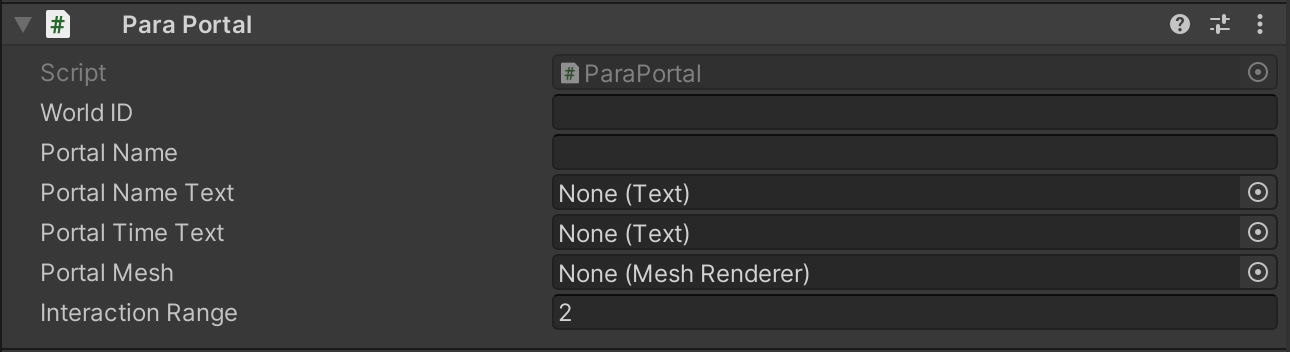
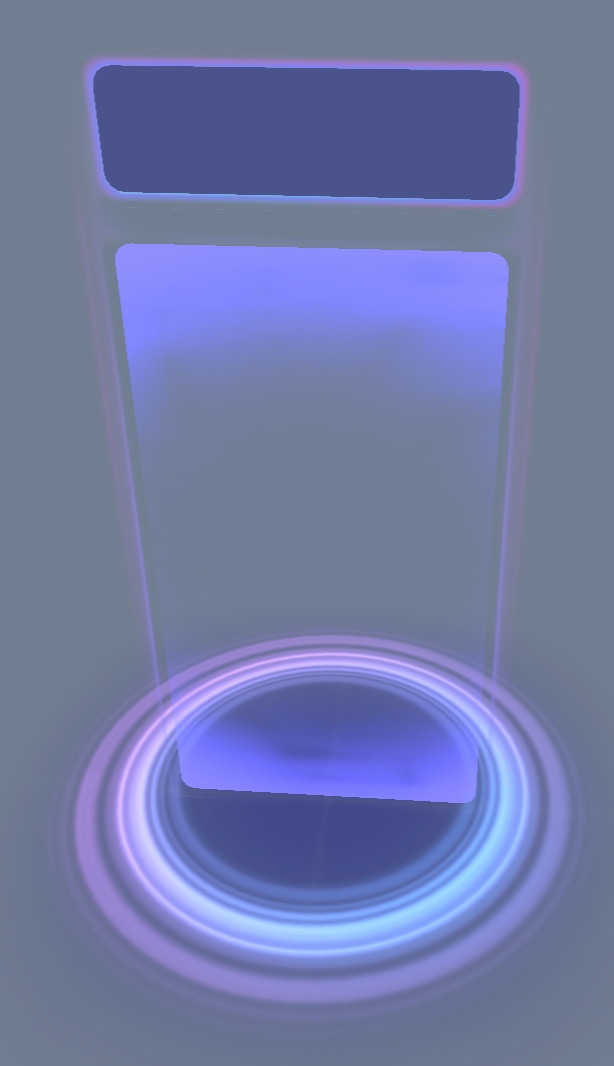
Portal Component:
Portal component. It is used to configure portal properties.
Players in one world can use the portal to switch to other worlds.
Each portal is associated with only one world ID. Creators can configure multiple portals and store such portals in their own world.
When a player goes near the portal, the portal will open, and the player can choose whether to switch places.
If the player chooses to go through the portal, the player will preferably enter a stored room in this world. Otherwise, the player will enter a new room.
During a short time span, when the portal opens, all players going through the portal are highly likely to enter the same room.
Component Property Name | Property Description |
|---|---|
World ID | Enters the ID of the destination world. For example: WLD-14886652-ixhn (This is a sample world ID, so we recommend that you do not use it.) |
Protal Name | Enters the name of the portal. |
Protal Name Text | Indicates the Text component of a portal. You can customize the location and size of the component. |
Portal Time Text | Indicates the Text component of a portal's countdown (for temporary portals only). You can customize the location and size of the component. |
Portal Mesh | Indicates the mesh of a portal's cover, which will override the base map of the mesh's material and the emission map (as shown in the figure below). |
Interaction Range | Specifies the range that a portal will be triggered. The default value is 2 meters. It means when a player is within 2 meters away from a portal, the player can interact with the portal, and go to another world using the portal. |
Updated 9 months ago