How to sign in the SDK?
When using the SDK, you will often be prompted to log in to your account! Currently, ParaSpace only supports logging in to the SDK with the ParaID and password. We apologize for not being able to provide more SDK login methods at the moment, but we will make improvements in the future. This article mainly explains how to find your ParaID and password.
Where can I find my ParaID?
You can find your ParaID on the "Me" tab page on the ParaSpace mobile app.
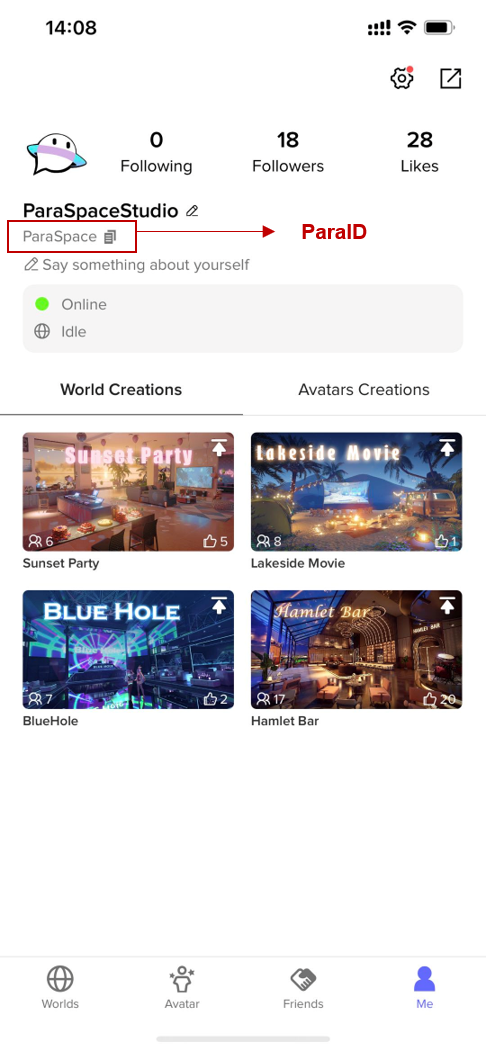
Where can I set my account password?
-
If you sign up using an email address or a phone number, you will set a password when registering, and you can directly use that password to log in to the SDK. If you want to change the password, you can go to [Settings - Account Management] on the ParaSpace mobile app to change it.
-
If you use an account of a third-party platform (e.g., Apple ID and Google) to quickly log in on our mobile app, you first need to configure your phone number or email address in [Settings - Account Management] on the mobile app, and then configure your password.
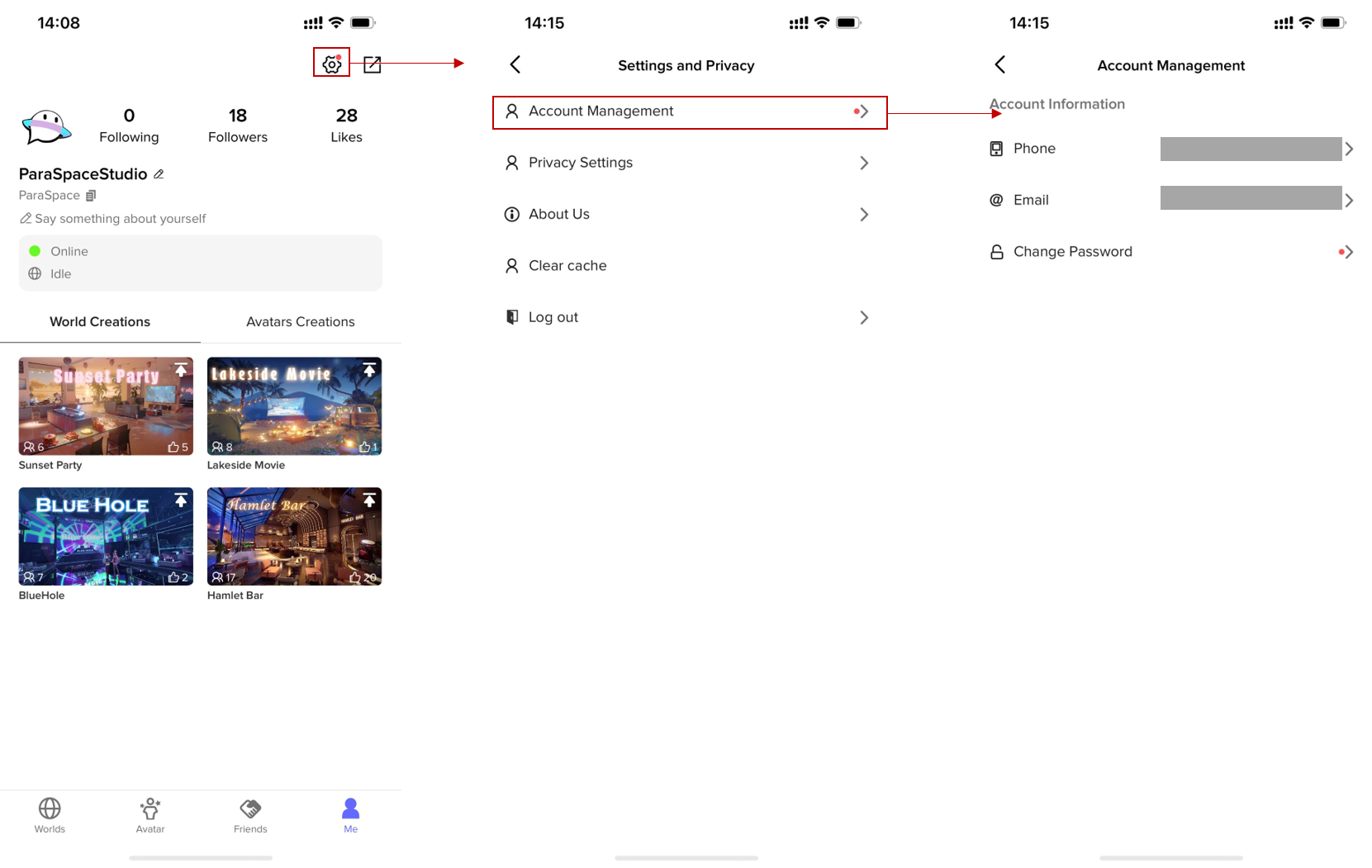
Updated 9 months ago