Solution to "No Texture in the Model Exported by Blender" Error
After you click File -> External Data -> Unpack Resources in Blender, you can get a texture folder that contains the texture files of your model. Drag your FBX model file and these texture files to the Assets window in Unity.
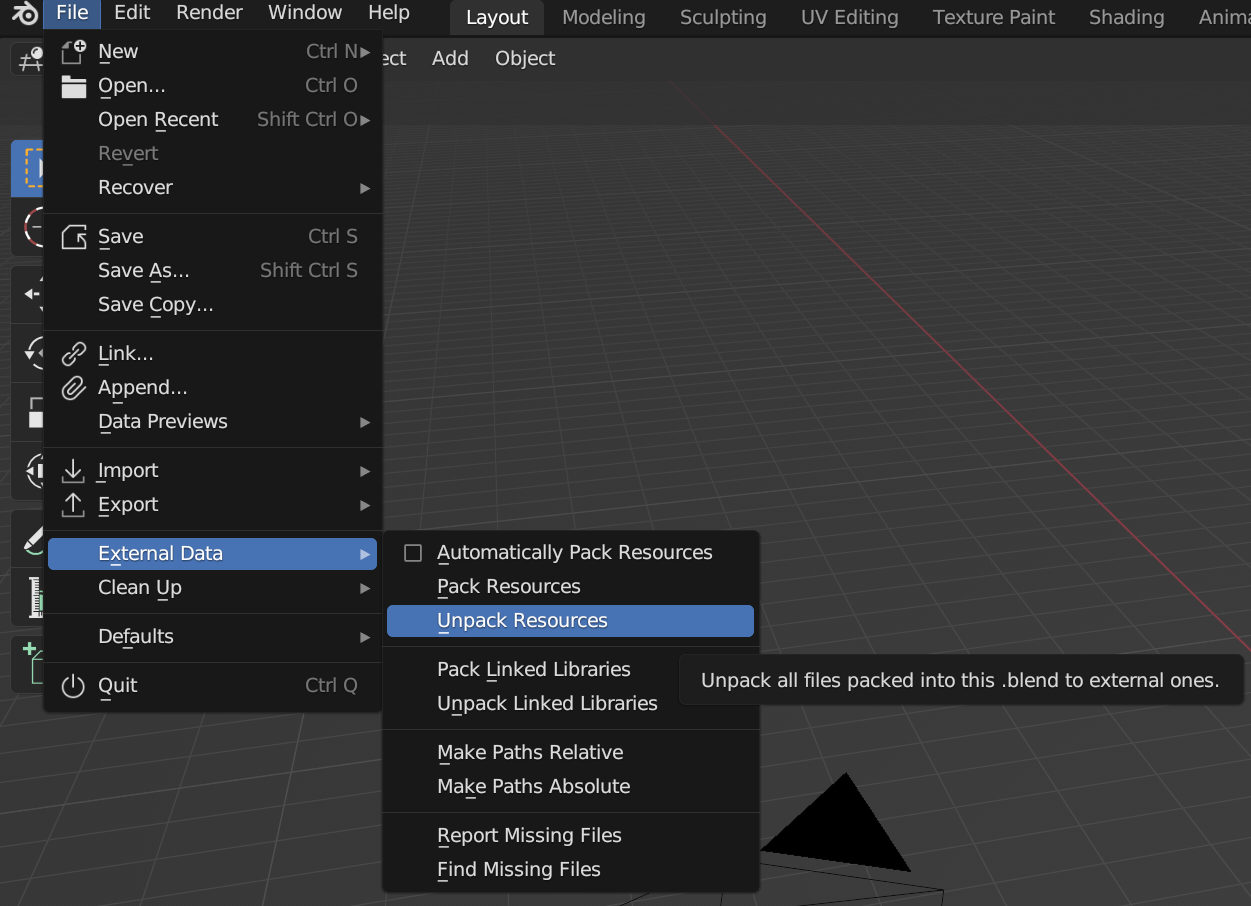
Updated 9 months ago