Setting Up Your Scripting Environment
ParaSpace uses the Lua scripting language to develop the game logic of Worlds. To learn more about Lua, we recommend watching Full Lua Programming Crash Course – Beginner to Advanced published by Steve’s teacher on YouTube.
VSCode is the preferred Lua editor. We recommend installing VSCode and using it as the programming tool for Lua scripts.
- Download the VSCode installation package.
- VSCode download URL: https://code.visualstudio.com/
- Note: Download a VSCode installation package as per the Windows or mac OS version that you are using.
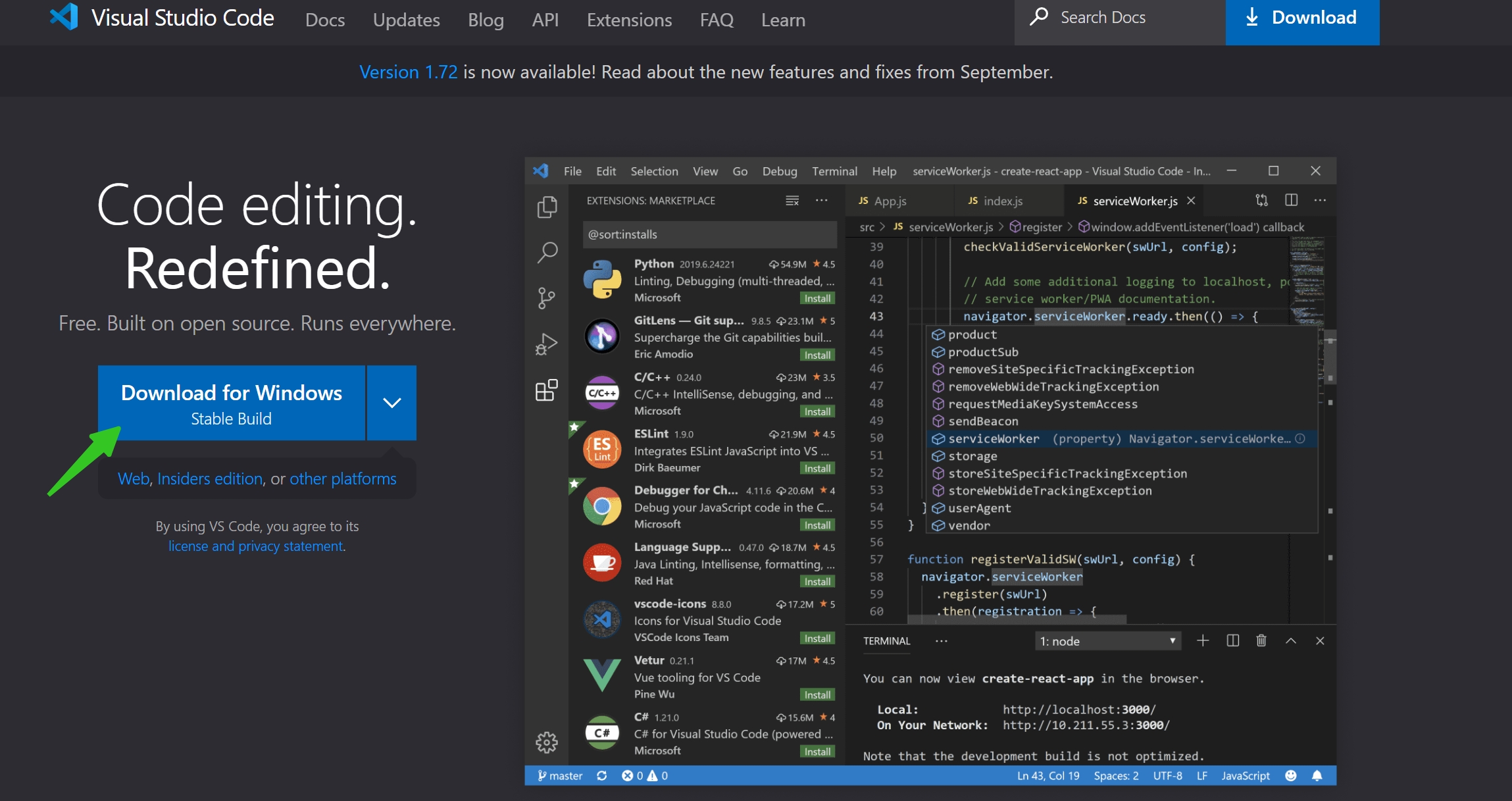
- After downloading and installing VSCode, open the Lua files in the Unity project.
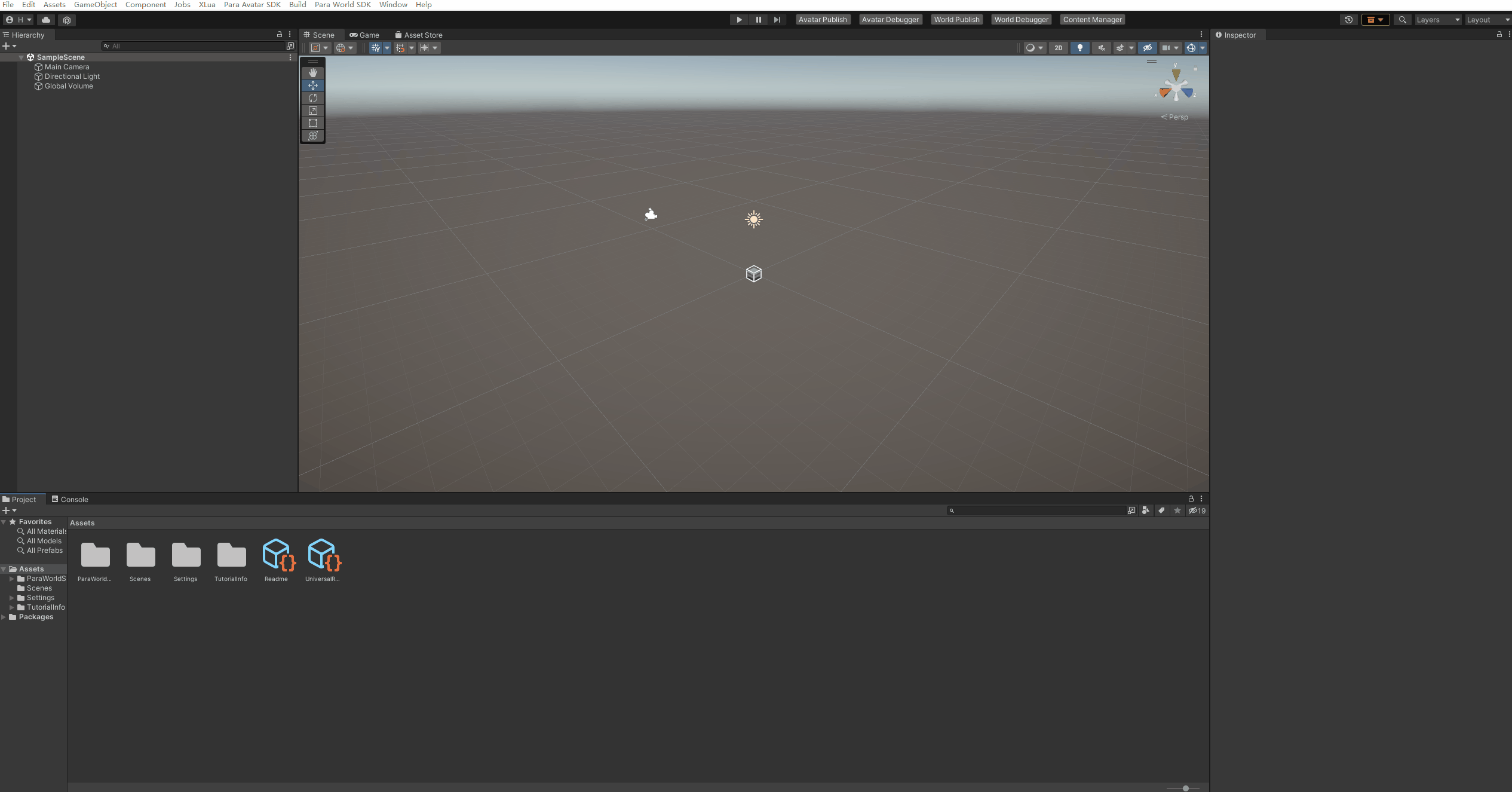
- In the VSCode, look for "Select Language Mode" in the lower right corner, and then select "Lua”, which will make the code in Lua be highlighted.
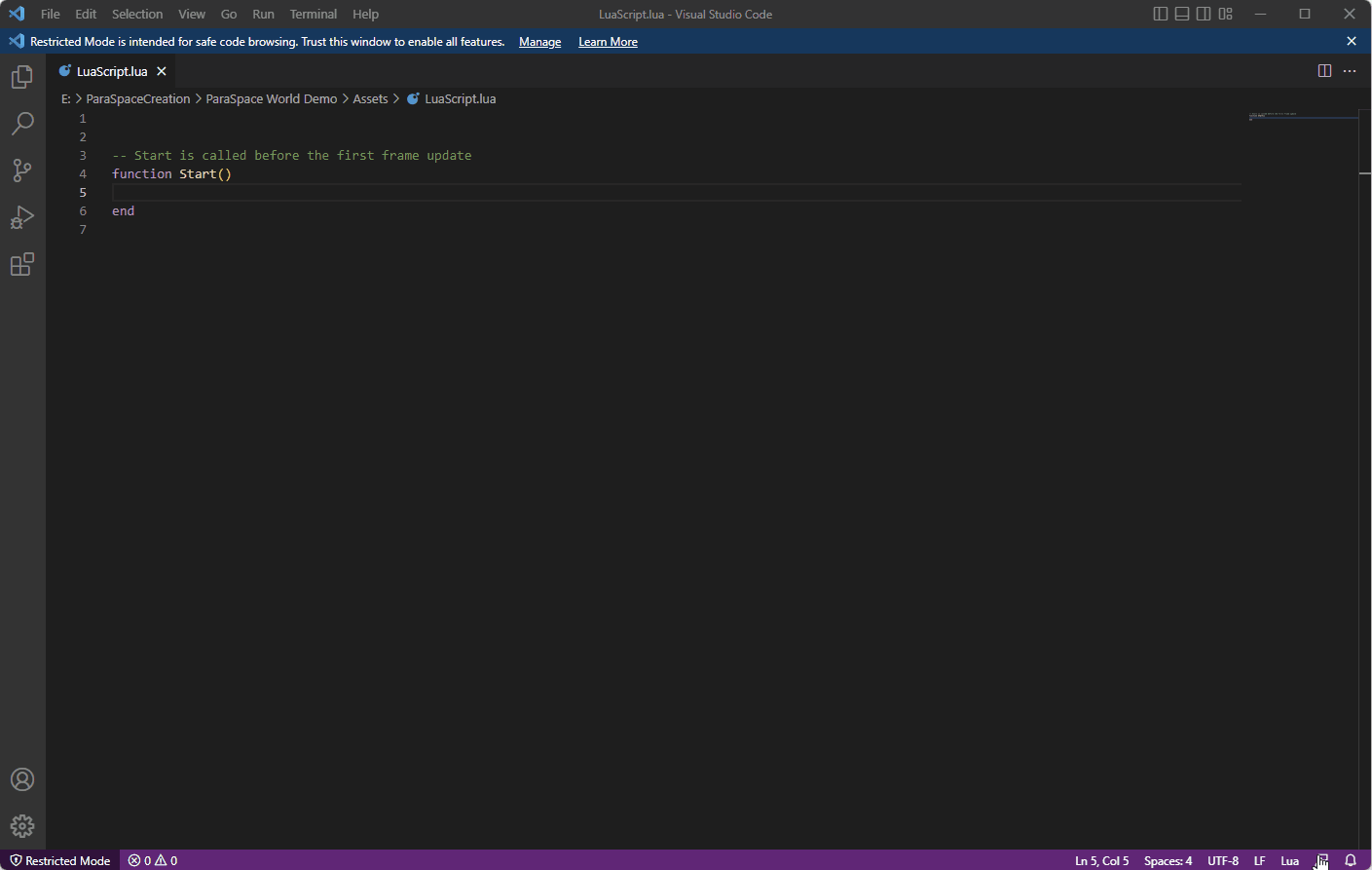
- After writing code, always remember to save it using the key combination of "CTRL+S". Otherwise, Unity will not be able to read the latest code that you write.
Updated 9 months ago