Para Art Board
---
title: "Para Art Board"
slug: "para-art-board"
excerpt: ""
hidden: true
createdAt: "Mon Jan 29 2024 08:40:10 GMT+0000 (Coordinated Universal Time)"
updatedAt: "Mon Jan 29 2024 13:26:43 GMT+0000 (Coordinated Universal Time)"
---
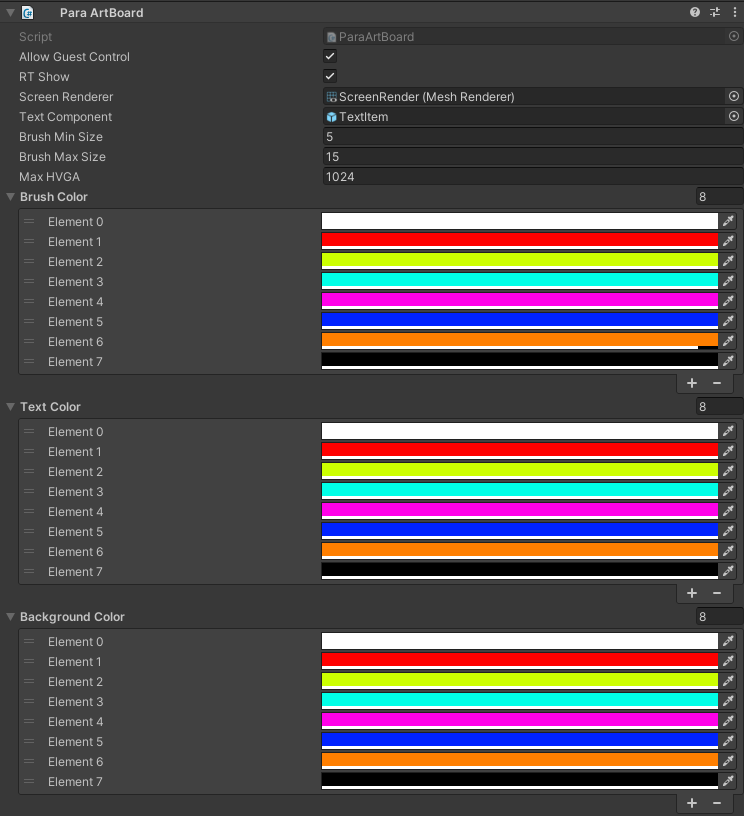
# ParaArtBoard Component Properties
ParaArtBoard (free canvas): With its free canvas features, ParaArtBoard allows you to collaborate with your friends in the same World in painting and writing with greater flexibility.
| Property Name | Type | Default Value | Description |
| :------------------ | :---------- | :------------ | :-------------------------------------------------------------------------------------------------------------------------------- |
| Allow Guest Control | bool | true | Whether to allow non-Master players to use ParaArtBoard |
| RT Show | bool | true | Whether to use RenderTexture for rendering (This property is read-only and cannot be changed during runtime.) |
| Screen Renderer | Mesh | / | The render target, which is the free canvas rendered on the model |
| Text Component | Prefab | / | The prefab that is relied on by text editing in the canvas (This property is read-only and we recommend you remain it unchanged.) |
| Brush Min Size | byte | 5 | The minimum value of the brush and eraser size |
| Brush Max Size | byte | 15 | The maximum value of the brush and eraser size |
| Max HVGA | int | 1024 | The resolution of the canvas screen (We recommend you set it to a value no more than 1,024 for reduced bandwidth consumption.) |
| Brush Color | List<Color> | / | The brush color value |
| Text Color | List<Color> | / | The text color value |
| Background Color | List<Color> | / | The background color value |
# How to Quickly Enable ParaArtBoard

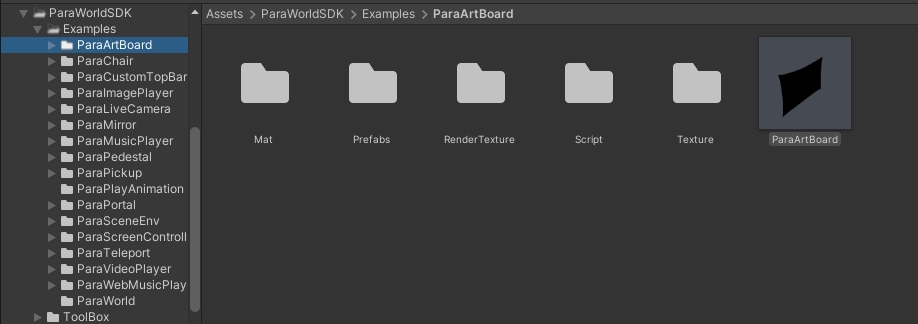
For your convenience, we offer you examples to enable ParaArtBoard. Go to ParaWorldSDK > Examples, and then find the prefab ParaArtBoard and place it in your scene. After adjusting the component properties to your demands, you can try out ParaArtBoard's features.
Thanks to the component integration feature of [Para Screen Controller](doc:parascreencontroller-1), you can also use ParaArtBoard together with other components. Go unleash your creativity.Updated 9 months ago