Para Object Sync
Component Diagram:
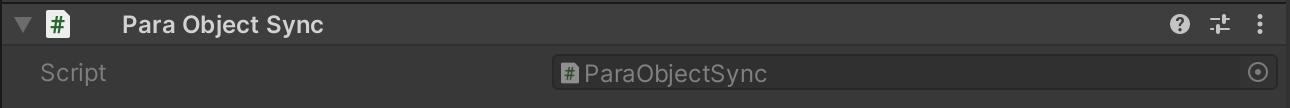
Detailed Component Description:
When you want to synchronize an object, you can mount the ParaObjectSync component to the object, turning the object into a network object.
When the ParaObjectSync component is mounted to an object, the transform parameter of the object is synchronized by default. If you also mount a Rigidbody to the object, the position and rotation of the Rigidbody will also be synchronized. This allows everyone to get the location and status of the object at the same time.
Note that after you mount the ParaPickup component, you also need to mount the ParaObjectSync component to synchronize the pickup.
After the ParaObjectSync Component Is Mounted:
Respawn:
After an object respawns, the object will be teleported back to its initial position and direction. If it is a character, its speed will also be set to 0 and the following parameters will be restored and automatically synchronized:
- If the Rigidbody is not mounted:
- transform.position is set to the initial position.
- transform.rotation is set to the initial angle.
- If the Rigidbody is mounted:
- rigidbody.velocity is set to Vector3.zero.
- rigidbody.angularVelocity is set to Vector3.zero.
- rigidbody.position is set to the initial position.
- rigidbody.rotation is set to the initial angle.
Updated 9 months ago