How to Configure a Video Player
- Add a Quad or a projector model in a proper position.
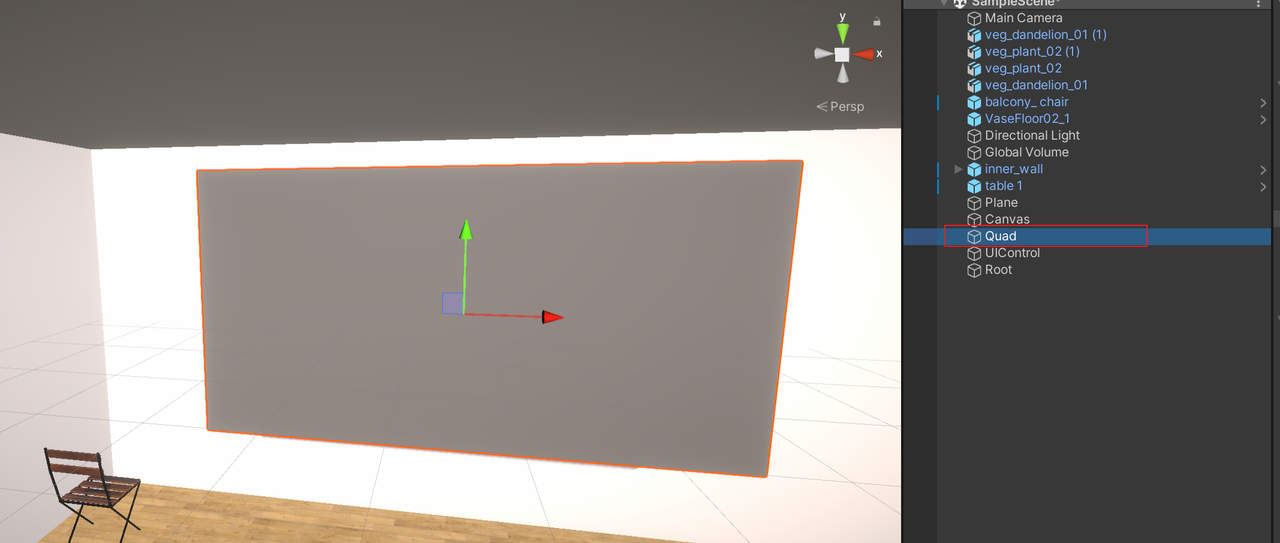
- Add a video player component for the object in the Inspector window on the right.
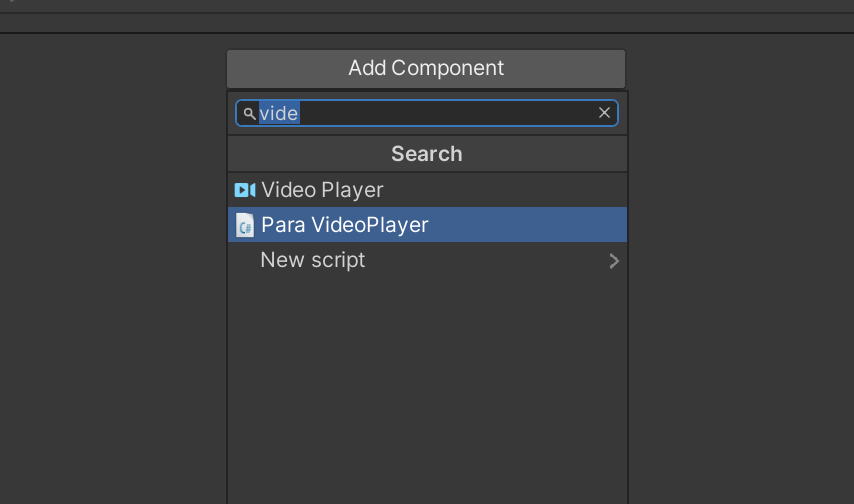
- Click the plus icon to add a playlist.
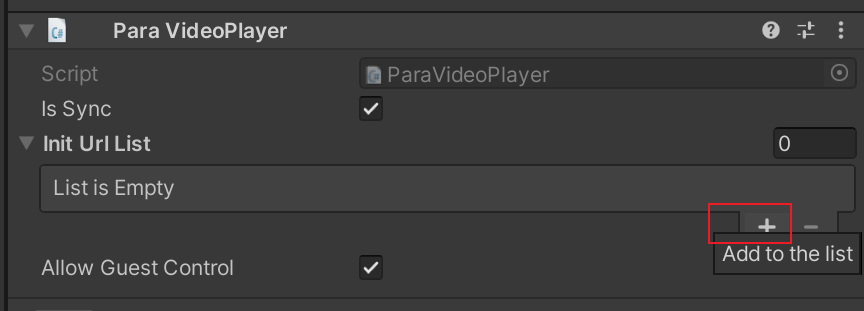
- Enter a video URL in the Element input box.
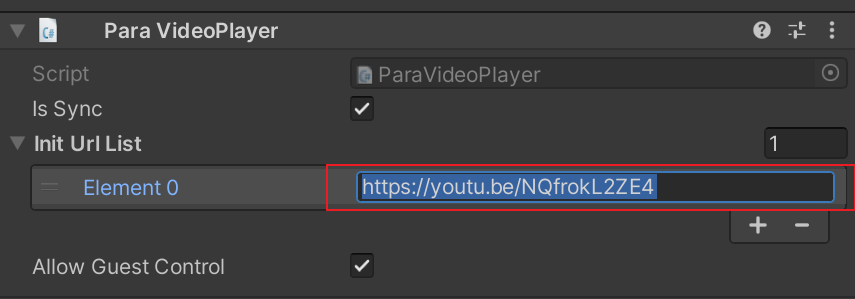
Tips: How to get a video URL
- Navigate to the video you want to play.
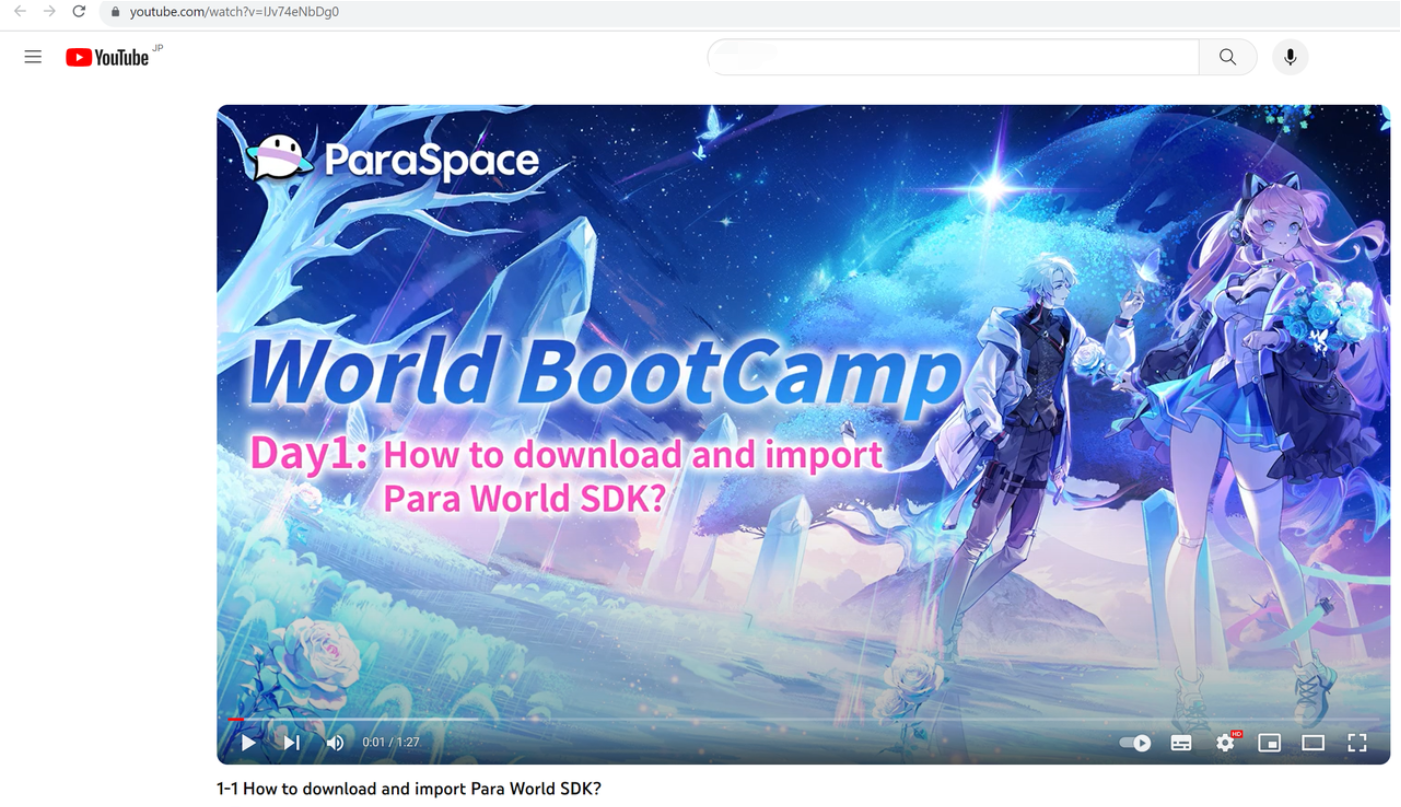
- Play the video in full screen, right-click on the video, and select Copy URL.
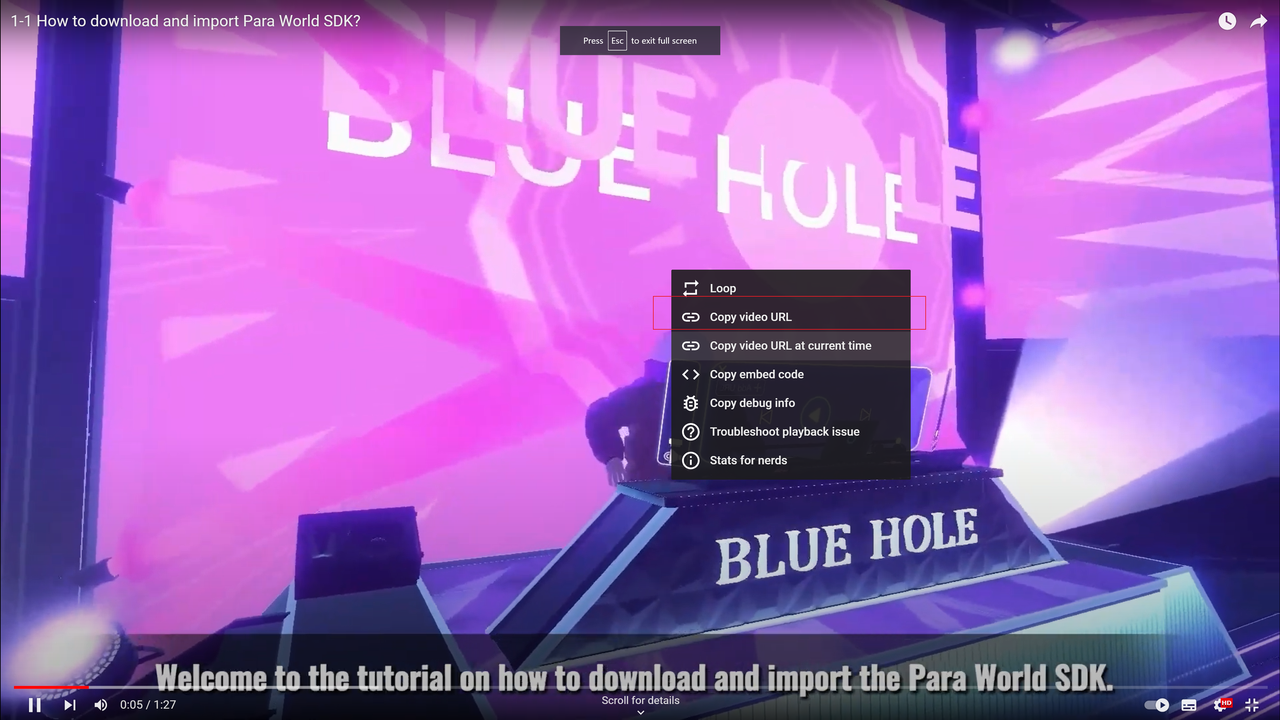
Updated 9 months ago