How to add BGM?
**Are you upset about why does your world lacking the essential vibe you are looking for, and it always seems dull? Switch it up with the Music & Sound Effects! Let us take a look!
You will learn how to configure Music & Sound Effects on this page.
The official Unity component involved with the Music & Sound EffectsAudio Source can be used directly. But our ParaMusicPlayer offer a more direct and simple way for you to create a world filled with an awesome vibe.
1. Select the Music & Sound Effects you want and add them into Unity
**Tips: The music shown in the figure is only for demonstration purposes, and the actual SDK content shall prevail.
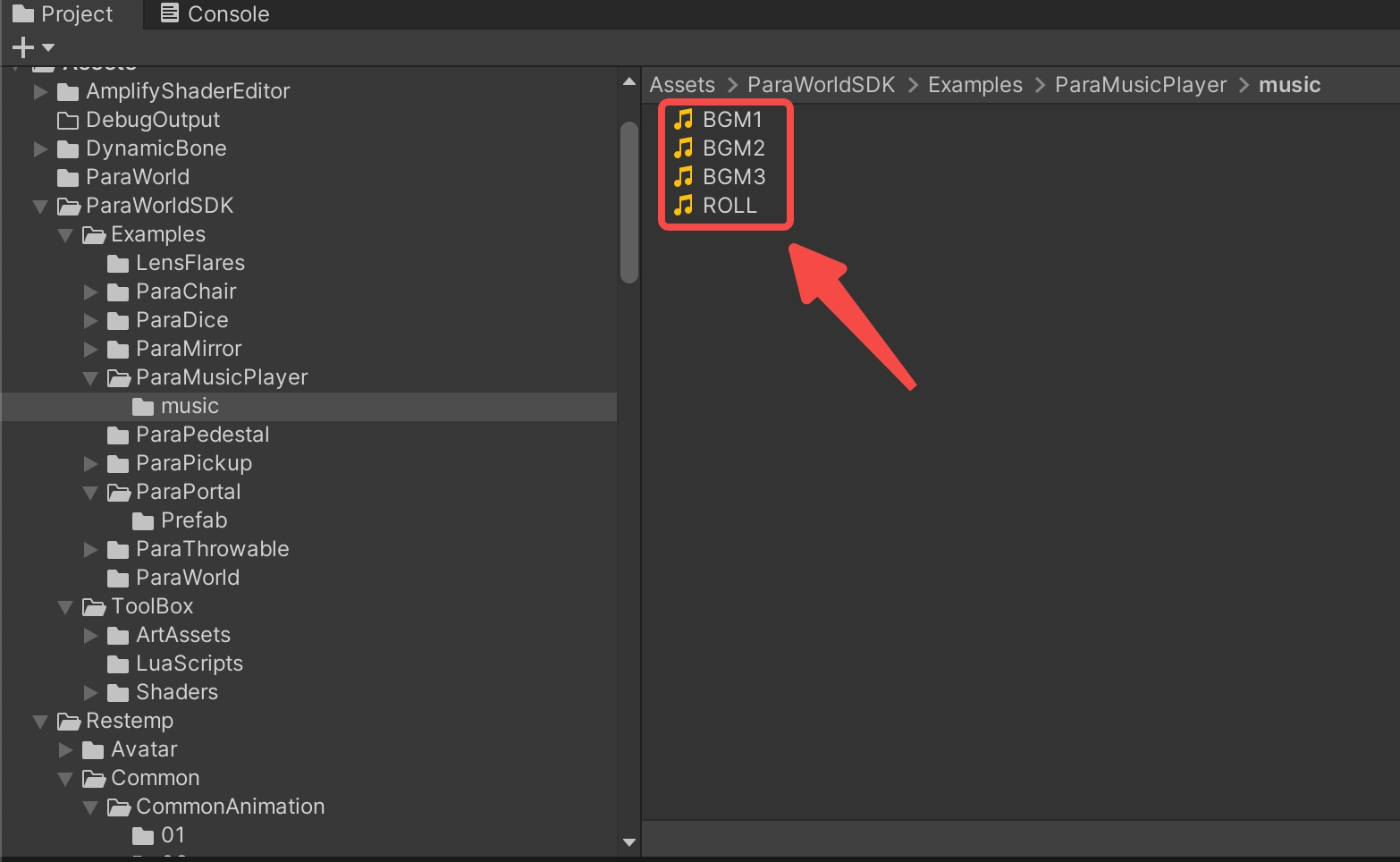
2. Add ParaMusicPlayer components or prefabs in the scene.
This is the prefabricated BGM component from the Para Space official team. Compared to the one form Unity, it is much easier to use and understand, it even comes with a URL for music interpreting.
About Music & Sound Effects URLPlease note, the URL being put in must be pointing to a music file, otherwise, it will not be able to interpret the music.
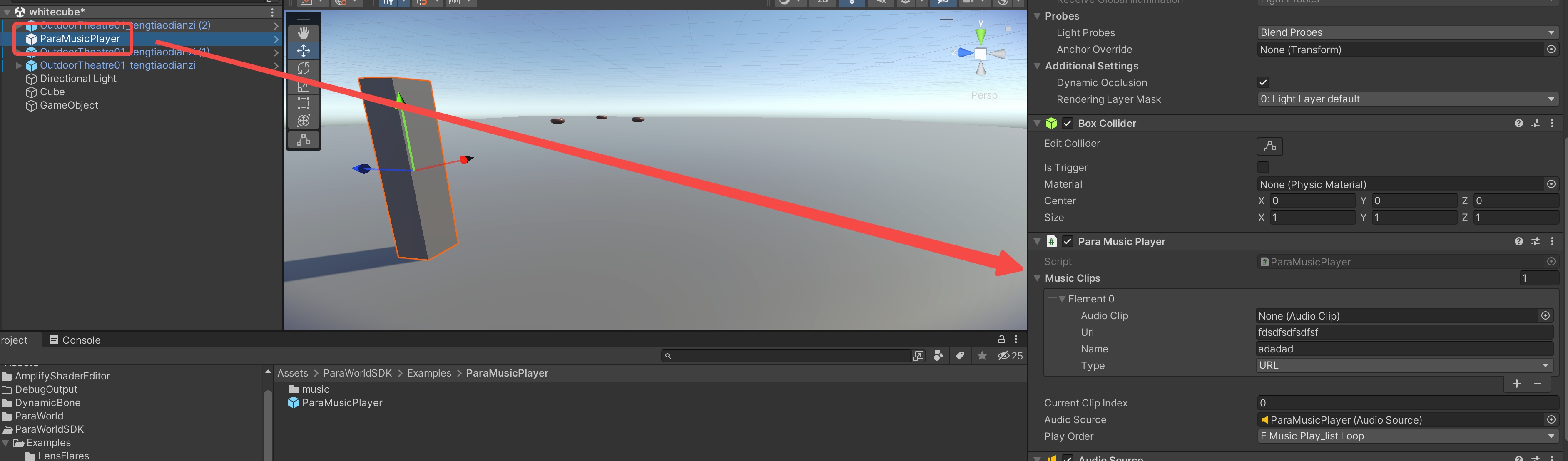
3. Put the music file into Audio Clip
You can include the associate name in the music name, such as set the Type as BUILT_IN for the local files or setting the Type as URL for the URLs.
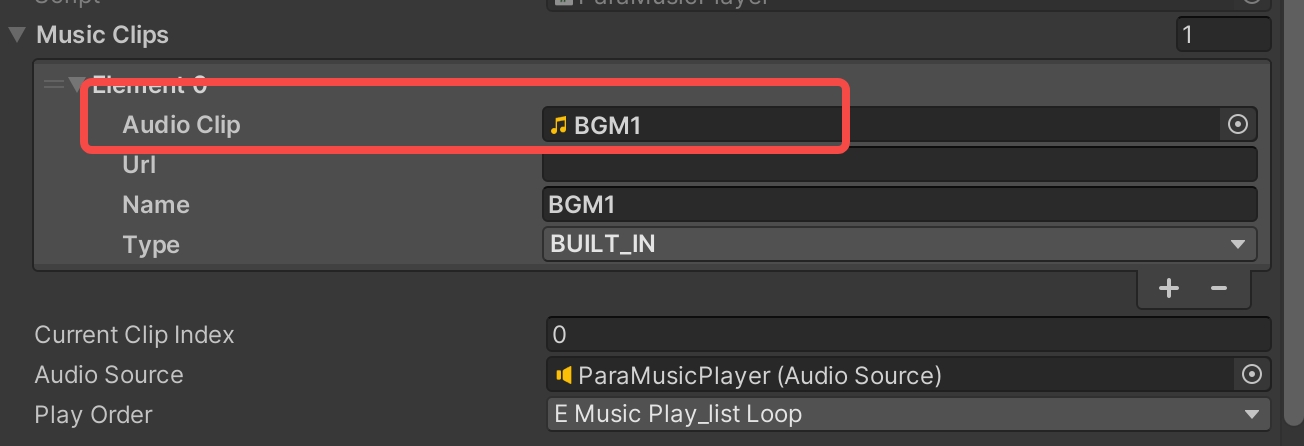
4. Setting the play mode for the music
There are four available modes for playing the music. You can start playing the music once you are done setting it.

5. Sound effects settings:
If you want to play the sound effects since the beginning and keep it looping, then I suggest you go ahead and use this component directly. By doing so, you can get it done in no time.
In the event that you want to be more flexible and to be able to control the playback in a certain part of the music, then I suggest you to use the official Unity component Audio Source. It's more compact in size and contains the features you are looking for.
Once you've mastered all these, you will soon find yourself in an immersive world that is full of vibes. Rest assured that many people will be hanging around just because of your catchy music!
Updated 9 months ago