Official Expressions
The official Expressions rely on the official Animator Controller file to take effect.When configuring an Avatar, if you want to have functional official default Expressions, you need to:
- Keep the Action Layer Animator Controller and Expressions as ”Official Defaults”.
Or, you can manually:
- Set the Action Layer Animator Controller to the official original ActionLayer file.
- Set the Expressions to the original index file in the SDK.
Action Layer Animator Controller
Action Layer Animator Controller contains 29 expressions, which are all controlled by using emote parameters.
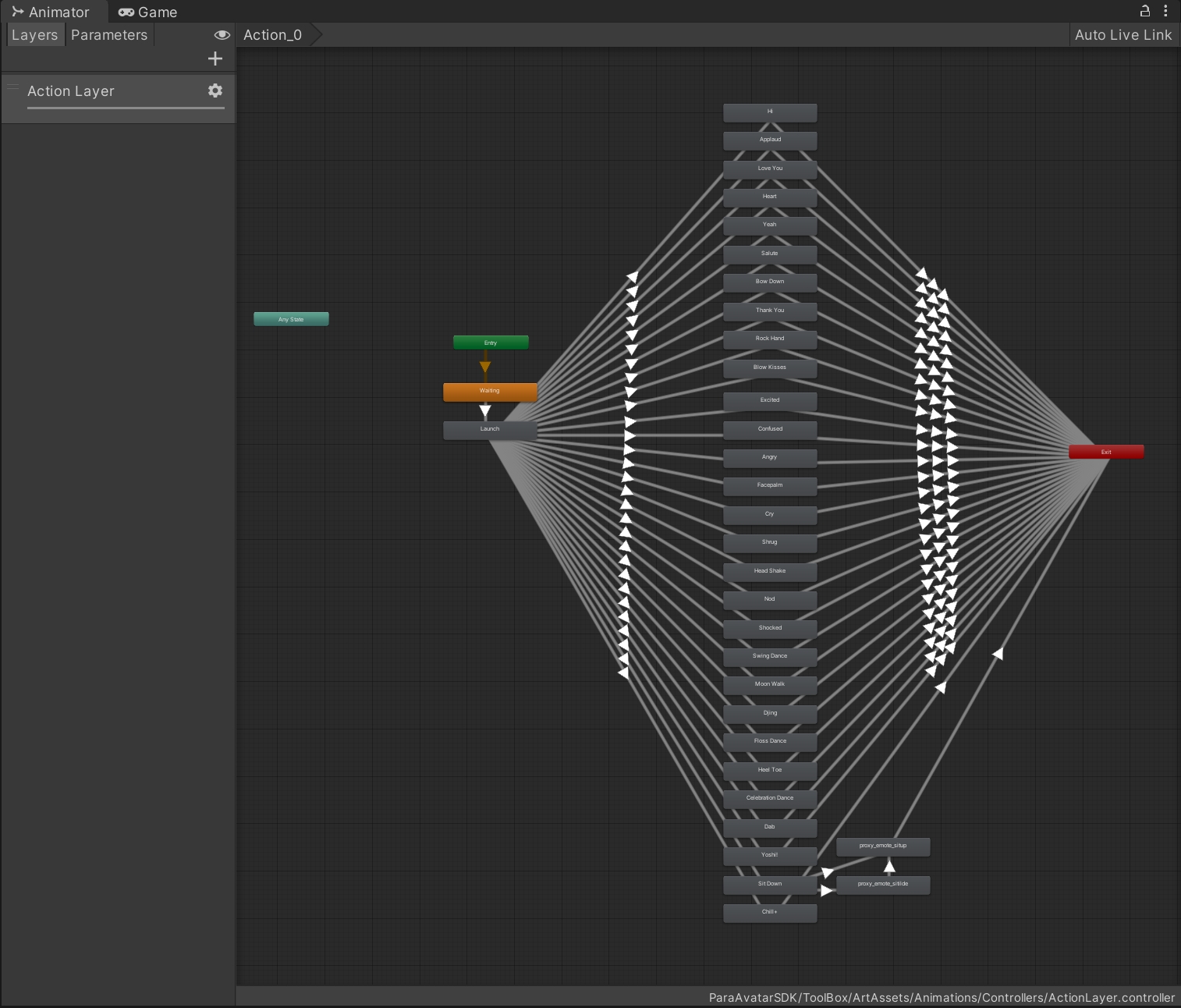
Default Expressions
The following table describes all expressions and corresponding parameters:
| Name | Corresponding Emote Parameter | Description |
|---|---|---|
| Hi | 1 | Say hello to others |
| Applaud | 2 | Applaud |
| Love You | 3 | Stretch out the right hand and do heart gesture |
| Heart | 4 | Extend the hands upwards and do a heart gesture |
| Yeah | 5 | Raise the right hand to pose V sign |
| Salute | 6 | Salute |
| Bow Down | 7 | Make a bow |
| Thank You | 8 | Take off the hat and salute |
| Rock Hand | 9 | Do a rock hand dance |
| Blow Kisses | 10 | Send a flying kiss |
| Excited | 11 | Very happy |
| Confused | 12 | Full of questions |
| Angry | 13 | Stomp in anger |
| Facepalm | 14 | Speechless |
| Cry | 15 | Cry |
| Shrug | 16 | Shrug |
| Head Shake | 17 | Shake the head left and right |
| Nod | 18 | Nod |
| Shocked | 19 | Scared |
| Swing Dance | 20 | Do the swing dance |
| Moon Walk | 21 | Do the moonwalk |
| DJing | 22 | Do a dance like a DJ |
| Floss Dance | 23 | Do the floss dance |
| Heel Toe | 24 | Do the heel toe dance |
| Celebration Dance | 25 | Perform a celebration dance |
| Dab | 26 | Make a dab gesture |
| Yoshi! | 27 | Make a handsome gesture |
| Sit Down | 28 | Sit down in an upright position |
| Chill | 29 | Sit in the air and shake the legs back and forth |
Updated 9 months ago