How to import Avatars from Vroid?
Perhaps, you have some great Avatar resources from a 3rd party platform that you want to use in ParaSpace. In this article, we will show you how to publish Avatars from VRoid to ParaSpace with ease!
Step 01 - Export VRM File
Export your VRoid model as VRM file

Step 02 - Download UniVRM
Download a Unity package to import VRM file
https://github.com/vrm-c/UniVRM/releases
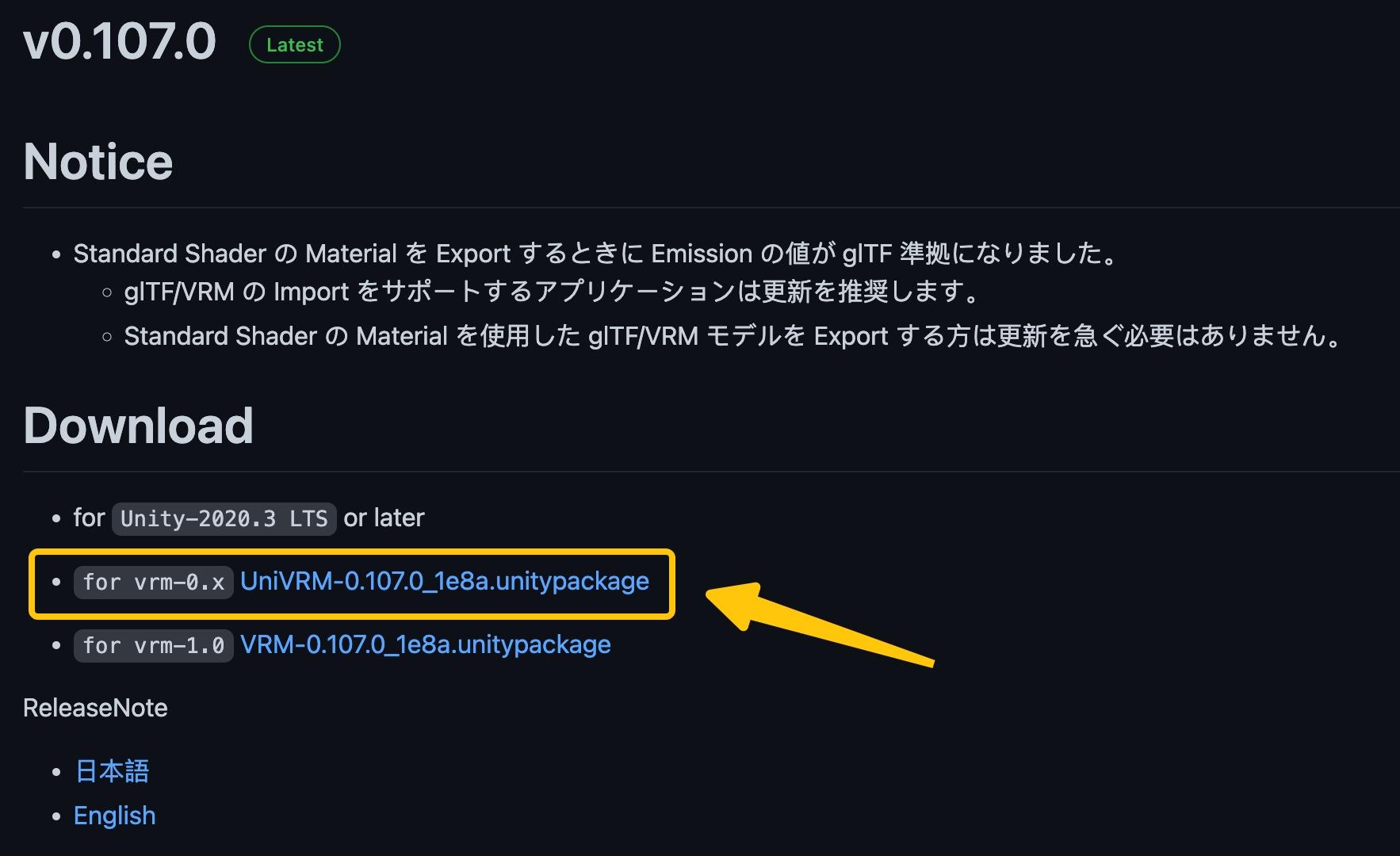
Step 03 - Import UniVRM
Import the UniVRM package into your Unity project
You may or may not encounter this following notification, and you can select one of the two "Yes" options base on your need to continue.
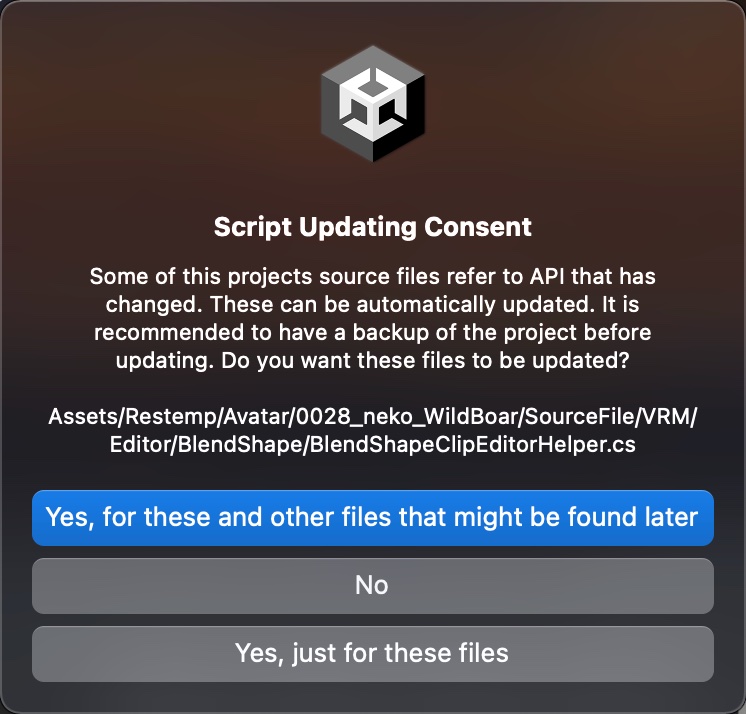
Step 04 - Import VRM File
Find the "VRM0/Import from VRM 0.x" option in the menu bar, and click on it to import a VRM file into a folder in the project. After that you should be able to see the prefab under the asset root file. Drag the prefab to the scene and attach a Para Avatar Root component to finish the upload.
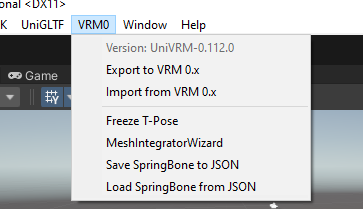
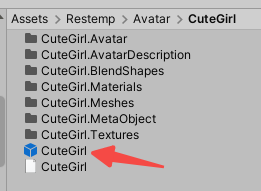
Step 05 - Publish Prefab to ParaSpace
Congrats! Now you can publish the avatar prefab to ParaSpace when ready, and you are off to go!
Updated 9 months ago