Para Water Area
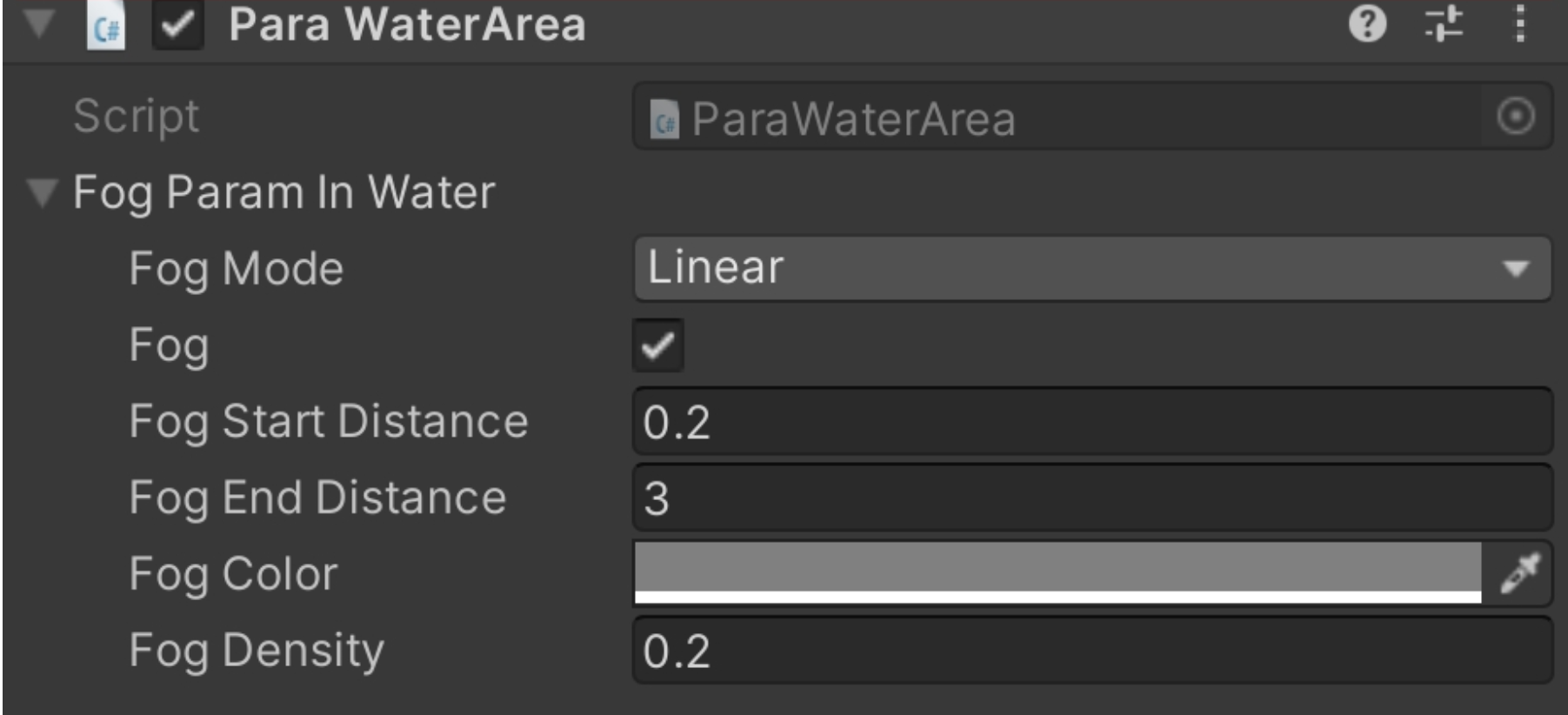
You can use the ParaWaterArea component to create a water area in your World. When a character enters the water, its movement mode automatically changes to swimming. In addition, when the camera enters the water collider, the underwater foggy effect will be created.
Note: The ParaWaterArea component must be used together with a BoxCollider that matches the 3D water space.
Component Properties
The ParaWaterArea component can be used to configure underwater fog parameters, which are the same as the global fog parameters.
| Parameter Name | Type | Default Value | Description |
|---|---|---|---|
| Fog Mode | Enum | Linear | Defines the way the fog accumulates as the distance from the camera changes. |
| Fog | bool | true | Indicates whether to enable underwater fog. |
| Fog Start Distance | float | 0.2 | Sets the distance from the camera at which the fog starts fading in. |
| Fog End Distance | float | 3.0 | Sets the distance from the camera at which the fog completely obscures scene GameObjects. |
| Fog Color | Color | Gray | Uses the color picker to set the color the Unity uses to draw fog in the scene. |
| Fog Density | float | 0.2 | Controls fog density. A higher value means denser fog. |
Updated 9 months ago